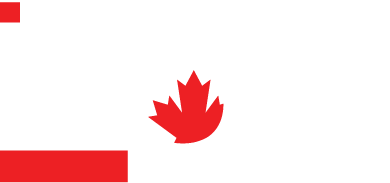You just launched your new website, but notice your shop is not coming up on Google Maps. Don’t panic. We will show you how to get your business listed by Google to boost exposure and encourage positive reviews.
First, create a free Google account at google.com/business. The second step is to create a Google My Business listing so you can manage your business information. This Google listing is a free service that lets you maintain your business information online. First, search for your business on Google. If you see yourself already listed, click the “Are you the Business Owner” link and follow the prompts. If your business does not appear, go to google.com/business and click on the “Get on Google” link. Sign into your Google account. Click on the magnifying glass at the top of the map and click the option to add your business. Fill in your current information. You then have to verify this listing via a verification code that will be sent to your inbox.
Once you have your site online and business listing on Google Maps, you can track and manage reviews. Encourage your happy customers to write a good review on Google, and you will be surprised at how many will high-star your business. There you have it! It’s relatively easy and free to list your business on Google Maps. Now all your customers have to do is follow their GPS to your storefront. After that, it’s up to your amazing products and winning smile to make the sale!
Happy selling from the team here at iNFOTEL Multimedia. Leave us your comments and advice or visit us on Facebook. We would love to hear from you!