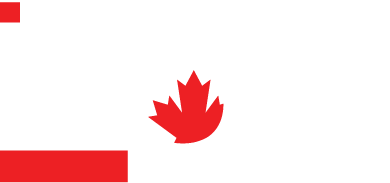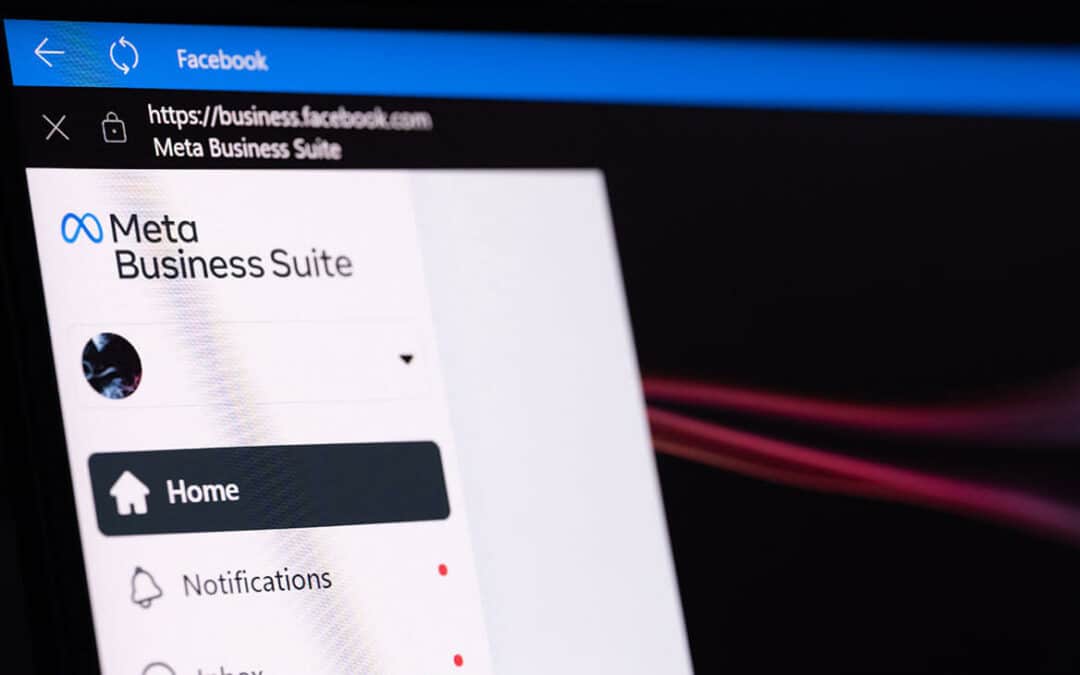One of the most common questions we get when we are helping clients with Meta Advertising (Facebook and Instagram) is “What is a Meta Business Portfolio?” Previously known as Meta Business Manager, a Meta Business Portfolio is your one-stop shop for all Meta advertising needs and management tools. Whether you’re an individual or an agency like ours, the Meta Business Portfolio (MBP) enables you to manage Facebook pages, Instagram profiles, Meta advertising campaigns, and all other available business tools from one convenient location.
Common Confusions: Meta Business Portfolio vs. Facebook Pages vs. Personal Profiles
Facebook Profile
According to Meta, “A profile is a place on Facebook where you can share information about yourself, such as your interests, photos, videos, current city, and hometown.”
Facebook Page
“You must have a profile to create a Page or help manage one. Pages are places on Facebook where artists, public figures, businesses, brands, organizations, and nonprofits can connect with their fans or customers.”
Business Portfolio
“A business portfolio allows organizations to bring their Facebook Pages, Instagram accounts, ad accounts, product catalogues, and other business assets together.”
Why You Need All Three: Security and Control
To effectively advertise on Facebook, you need a well-connected system of a Facebook profile, a business page, and a Meta Business Portfolio. Why? The simplest reason is security. Each component provides ongoing verification and encryption to ensure that your online business assets are safe and secure. In the online world, reputation is everything. Incorporating all three components under a Meta Business Portfolio ensures that your business remains under your complete control, and any advertising purchases are made directly by you and your team.
Getting Started with a Meta Business Portfolio
To initiate a business page, you must first have a personal profile that is at least seven days old. This security feature ensures that every page on Facebook is connected to a verifiable individual. Once you have a profile and a page, you can create a Meta Business Portfolio to unlock all the business-enhancing features Facebook has to offer. Not only does an MBP provide access to tools like the product catalogue and paid advertising options, but it also allows you to manage your business’s Facebook presence collaboratively. You can add employees, managers, and co-owners, and work with external contractors and agencies, tailoring the level of page access each person receives.
Ready to Amplify Your Social Media Presence?
Not sure where to begin? Our team of Social Media experts is here to guide you through every step of setting up and optimizing your Meta Business Portfolio. From troubleshooting issues to finding the best solutions, we ensure your social media setup is as efficient as possible. Don’t wait to take your business to the next level — contact us today and let’s get started!